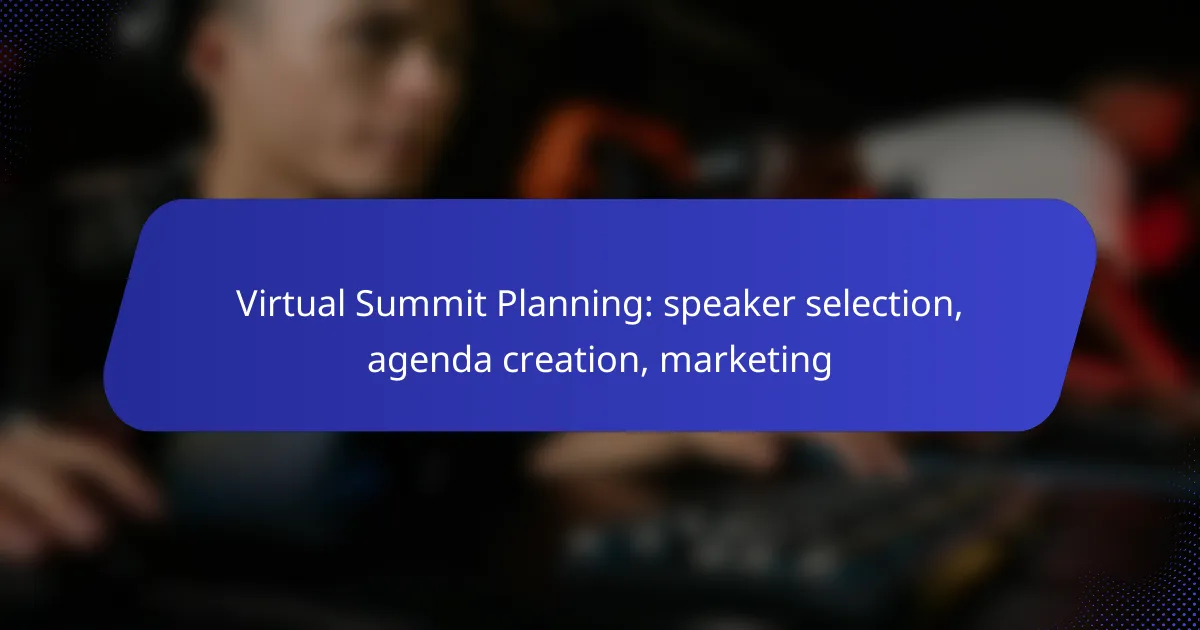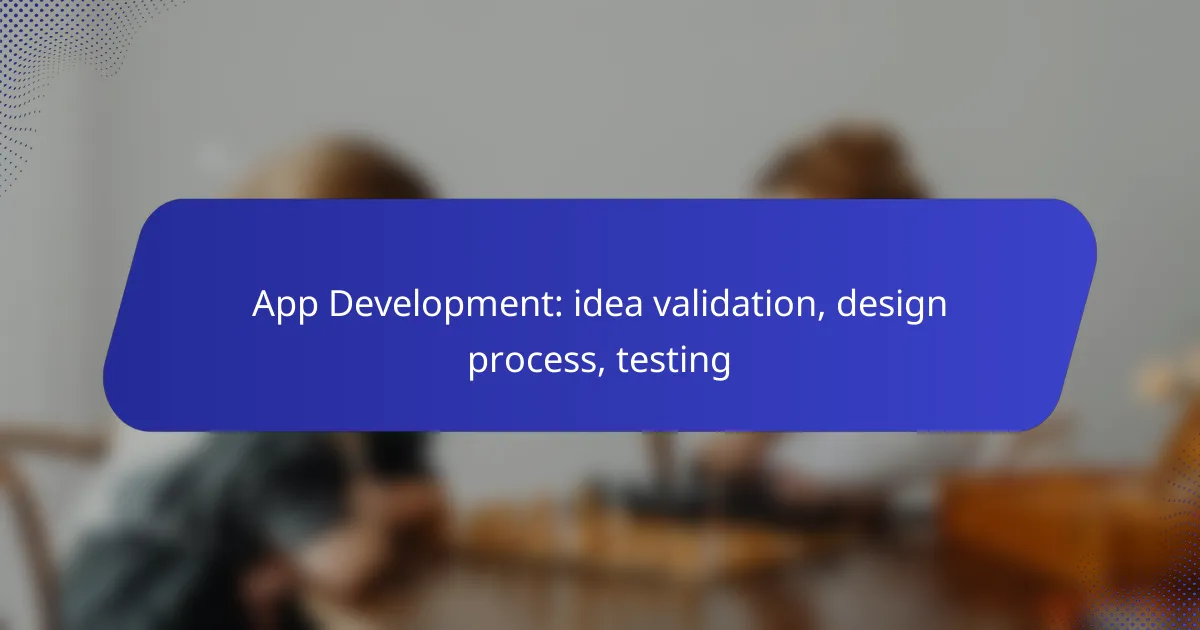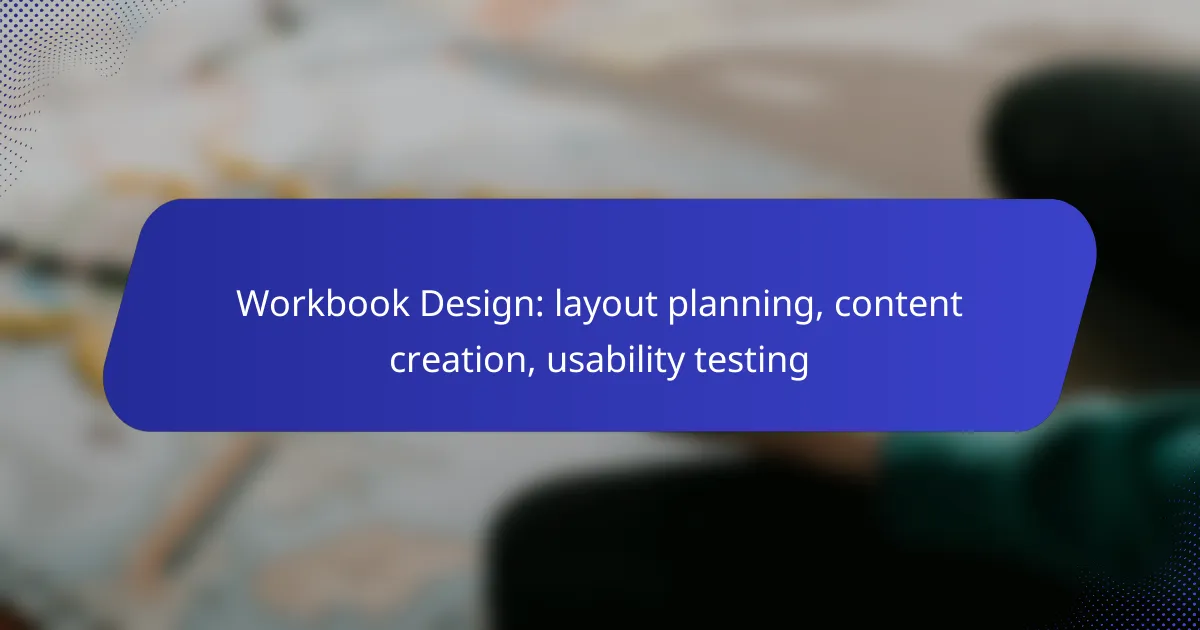Podcast production requires careful selection of essential equipment, including high-quality microphones and audio interfaces, to ensure optimal sound quality. The editing process is crucial for refining audio, enhancing clarity, and creating an engaging listening experience. Additionally, choosing the right editing software tailored to your needs can significantly streamline production and improve the final output.

What equipment is essential for podcast production?
Essential equipment for podcast production includes high-quality microphones, audio interfaces, headphones, recording software, and mixers. Each component plays a crucial role in ensuring clear sound quality and efficient production processes.
Microphones: Shure SM7B
The Shure SM7B is a dynamic microphone favored by many podcasters for its versatility and sound quality. It effectively captures vocals while minimizing background noise, making it ideal for both studio and home environments.
When using the SM7B, consider pairing it with a good preamp to enhance its performance. This microphone is particularly well-suited for voice work, ensuring clarity and depth in recordings.
Audio Interfaces: Focusrite Scarlett 2i2
The Focusrite Scarlett 2i2 is a popular audio interface that connects microphones to computers, converting analog signals to digital. Its two inputs allow for simultaneous recording of multiple sources, which is beneficial for interviews or co-hosted shows.
Look for features like low latency and high-quality preamps when selecting an audio interface. The Scarlett 2i2 is user-friendly and compatible with most recording software, making it a solid choice for beginners and experienced podcasters alike.
Headphones: Audio-Technica ATH-M50x
The Audio-Technica ATH-M50x headphones are known for their excellent sound isolation and accurate audio reproduction. These closed-back headphones help podcasters monitor their recordings without interference from external noise.
When selecting headphones, prioritize comfort and sound quality, especially for long recording sessions. The ATH-M50x is a reliable choice, providing a balanced sound profile that allows for critical listening during editing.
Recording Software: Adobe Audition
Adobe Audition is a professional-grade recording software that offers a comprehensive suite of tools for audio editing and mixing. It supports multi-track recording, allowing podcasters to edit various audio sources seamlessly.
Consider the learning curve when choosing recording software. Adobe Audition provides extensive tutorials and resources, making it accessible for both novices and seasoned producers looking to refine their skills.
Mixers: Behringer Xenyx Q802USB
The Behringer Xenyx Q802USB mixer is a compact option that provides essential mixing capabilities for podcasts. It features multiple channels, built-in effects, and USB connectivity for easy integration with computers.
When using a mixer, familiarize yourself with its controls to achieve the best sound balance. The Xenyx Q802USB is particularly useful for live recordings or when managing multiple audio sources, ensuring a polished final product.

How do you choose the right podcast editing software?
Choosing the right podcast editing software depends on your experience level, budget, and specific needs. Consider factors such as ease of use, available features, and compatibility with your recording equipment.
Popular options: Audacity
Audacity is a free, open-source audio editing software that is widely used by podcasters. It offers a user-friendly interface and essential features like multi-track editing, noise reduction, and various audio effects.
One of the main advantages of Audacity is its extensive community support, which provides tutorials and plugins to enhance functionality. However, it may lack some advanced features found in paid software, making it more suitable for beginners or those on a tight budget.
Professional tools: Pro Tools
Pro Tools is a professional-grade audio editing software favored by many industry experts. It provides advanced features such as high-quality audio processing, extensive plugin support, and robust collaboration tools.
While Pro Tools offers powerful capabilities, it comes with a higher price tag and a steeper learning curve. It’s ideal for podcasters who require advanced editing options and are willing to invest in their production quality.
Cloud-based solutions: Descript
Descript is a cloud-based editing tool that combines audio and video editing with transcription capabilities. It allows users to edit audio by editing text, making it intuitive for those who may not have extensive audio editing experience.
Descript’s collaborative features enable multiple users to work on the same project simultaneously, which is beneficial for teams. However, subscription costs can add up, so it’s essential to evaluate whether the features align with your podcasting needs.

What is the podcast editing process?
The podcast editing process involves refining recorded audio to enhance clarity, remove errors, and add elements like music or sound effects. This ensures the final product is polished and engaging for listeners.
Step 1: Import audio files
The first step in the podcast editing process is to import your audio files into a digital audio workstation (DAW) or editing software. Common options include Audacity, Adobe Audition, and GarageBand. Ensure that your files are in a compatible format, such as WAV or MP3, to avoid any issues during editing.
Organizing your files into folders can streamline this process. Consider labeling them by episode or segment to make navigation easier as you edit.
Step 2: Edit for clarity
Editing for clarity involves removing any unnecessary pauses, filler words, or mistakes that may distract listeners. Use tools like noise reduction and equalization to enhance audio quality. Aim for a clean sound that maintains the natural flow of conversation.
Listening critically to your recording can help identify areas that need improvement. A good rule of thumb is to keep the final audio length within a reasonable range, typically between 20 to 60 minutes, depending on your audience’s preferences.
Step 3: Add music and effects
Incorporating music and sound effects can elevate your podcast’s production value. Choose background music that complements the tone of your content and is royalty-free to avoid copyright issues. Platforms like Epidemic Sound or AudioJungle offer a wide selection of tracks.
Be mindful of volume levels; background music should enhance, not overpower, the spoken content. Use sound effects sparingly to avoid overwhelming the listener.
Step 4: Export final product
Once editing is complete, export your final product in a suitable format, typically MP3 for distribution. Ensure you select an appropriate bitrate, usually between 128 kbps and 192 kbps, to balance quality and file size.
Before finalizing, listen to the entire episode to catch any last-minute issues. Once satisfied, you can upload your podcast to hosting platforms like Libsyn or Podbean for distribution to various podcast directories.

How do you distribute a podcast effectively?
To distribute a podcast effectively, choose a reliable hosting platform, utilize popular distribution channels, and implement strategic promotion methods. This approach ensures your podcast reaches a wider audience and maintains consistent engagement.
Podcast hosting platforms: Libsyn
Libsyn is a leading podcast hosting platform known for its user-friendly interface and robust analytics. It allows podcasters to upload episodes, manage their content, and track listener statistics, which are vital for understanding audience engagement.
When selecting a hosting platform, consider factors such as storage limits, pricing plans, and ease of use. Libsyn offers various plans, typically ranging from $5 to $150 per month, depending on your storage needs and features.
Distribution channels: Apple Podcasts
Apple Podcasts is one of the most popular distribution channels for podcasts, providing access to millions of potential listeners. Submitting your podcast to Apple Podcasts involves creating an Apple ID, setting up your RSS feed, and following their submission guidelines.
To maximize visibility on Apple Podcasts, ensure your podcast title, description, and artwork are appealing and optimized for search. Regularly releasing episodes can also help maintain your ranking within the platform.
Promotion strategies: Social media marketing
Social media marketing is a powerful tool for promoting your podcast and engaging with your audience. Platforms like Instagram, Twitter, and Facebook allow you to share episode highlights, behind-the-scenes content, and interact with listeners.
To effectively use social media, create a content calendar that includes regular posts, engage with followers through comments, and consider running targeted ads. Collaborating with influencers or other podcasters can also expand your reach and attract new listeners.
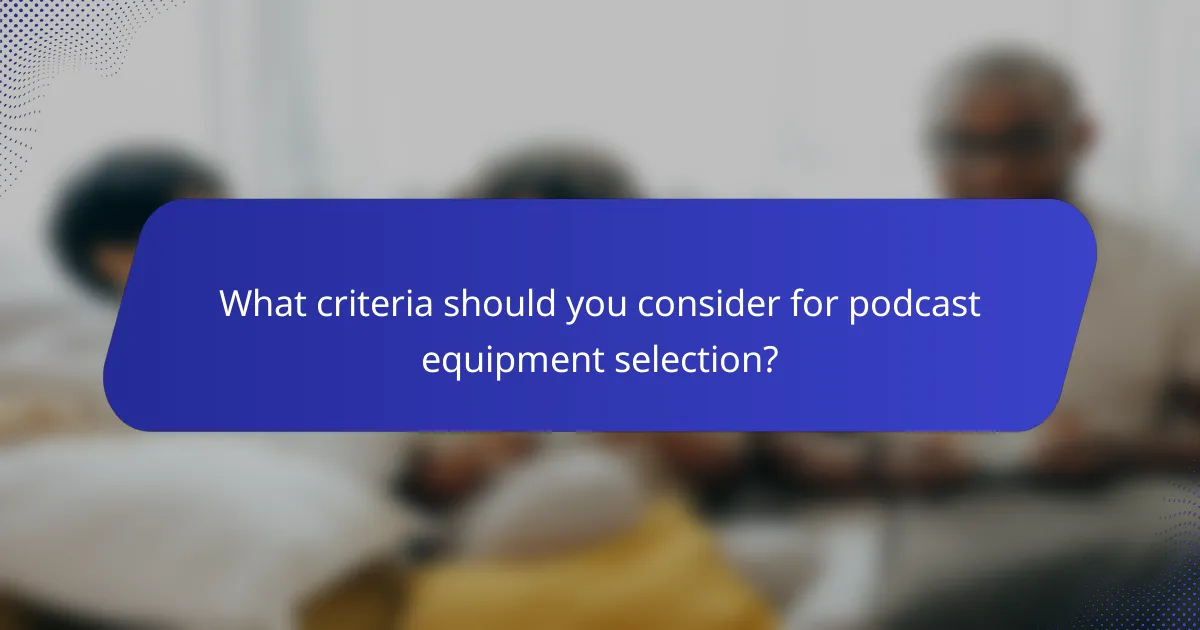
What criteria should you consider for podcast equipment selection?
When selecting podcast equipment, consider factors such as budget, audio quality, and portability. These criteria will help you choose the right tools to create professional-sounding content that meets your needs.
Budget constraints
Your budget is a critical factor in equipment selection. Podcasting gear can range from affordable USB microphones under $100 to professional setups costing several thousand dollars. Determine how much you can invest without compromising other aspects of your production.
Consider the total cost of ownership, including accessories like pop filters, headphones, and audio interfaces. Prioritize essential items first, and look for quality options within your price range.
Audio quality requirements
Audio quality is vital for engaging listeners. Choose equipment that captures clear sound and minimizes background noise. Look for microphones with good frequency response and low self-noise ratings.
For most podcasters, a condenser microphone is suitable for studio settings, while dynamic microphones work well in untreated environments. Aim for a setup that meets your specific audio quality needs without overspending.
Portability needs
If you plan to record on the go, portability should influence your equipment choices. Lightweight microphones and compact audio interfaces are ideal for travel. Consider options that easily fit into a backpack without sacrificing sound quality.
For mobile recording, battery-operated devices can be beneficial. Ensure your equipment is durable and can withstand various environments, especially if you’ll be recording outdoors or in different locations.